FSArchiver is a disk cloning utility for Linux. FSArchiver can save partitions containing different popular file systems to a disk image. It is a continuation of PartImage, which was a project from one of the same authors, and implements new features that PartImage lacks. FSArchiver strives to be more feature-rich and less UX than PartImage. As a result, it is used by other software and toolsets for its functionality. Two of the most widely used features that PartImage lacks are support for multi-core compression and support for the commonly used Ext4 filesystem.
| Attributes | Values |
|---|
| rdf:type
| |
| rdfs:label
| - FSArchiver (en)
- FSArchiver (es)
- FSArchiver (ru)
|
| rdfs:comment
| - FSArchiver is a disk cloning utility for Linux. FSArchiver can save partitions containing different popular file systems to a disk image. It is a continuation of PartImage, which was a project from one of the same authors, and implements new features that PartImage lacks. FSArchiver strives to be more feature-rich and less UX than PartImage. As a result, it is used by other software and toolsets for its functionality. Two of the most widely used features that PartImage lacks are support for multi-core compression and support for the commonly used Ext4 filesystem. (en)
- FSArchiver es una herramienta para la clonación del disco que se ejecuta en Linux. FSArchiver puede guardar las particiones que están en una partición y restaurarla en otro tipo de partición. Es una continuación de , el cual era un proyecto de uno de los autores, e implementa características nuevas que PartImage no tenía. (es)
- FSArchiver — это утилита для под Linux. FSArchiver может сохранить разделы диска, содержащие различные популярные файловые системы в образ диска. Проект продолжает развитие PartImage, который был проектом того же автора, и реализует новые возможности, которых не хватало в PartImage. (ru)
|
| foaf:name
| |
| foaf:homepage
| |
| name
| |
| dct:subject
| |
| Wikipage page ID
| |
| Wikipage revision ID
| |
| Link from a Wikipage to another Wikipage
| |
| Link from a Wikipage to an external page
| |
| sameAs
| |
| dbp:wikiPageUsesTemplate
| |
| author
| |
| latest release date
| |
| latest release version
| |
| license
| |
| operating system
| - Linux, Cross-platform (en)
|
| released
| |
| website
| |
| has abstract
| - FSArchiver is a disk cloning utility for Linux. FSArchiver can save partitions containing different popular file systems to a disk image. It is a continuation of PartImage, which was a project from one of the same authors, and implements new features that PartImage lacks. FSArchiver strives to be more feature-rich and less UX than PartImage. As a result, it is used by other software and toolsets for its functionality. Two of the most widely used features that PartImage lacks are support for multi-core compression and support for the commonly used Ext4 filesystem. (en)
- FSArchiver es una herramienta para la clonación del disco que se ejecuta en Linux. FSArchiver puede guardar las particiones que están en una partición y restaurarla en otro tipo de partición. Es una continuación de , el cual era un proyecto de uno de los autores, e implementa características nuevas que PartImage no tenía. FSArchiver se orienta a tener más características y menos Experiencia de usuario que PartImage. Por esto es utilizado por otro programas y herramientas para su funcionalidad. Dos del más importantes características que PartImage carece son el soporte para comprimir con varios núcleos y la manejar particiones Ext4. (es)
- FSArchiver — это утилита для под Linux. FSArchiver может сохранить разделы диска, содержащие различные популярные файловые системы в образ диска. Проект продолжает развитие PartImage, который был проектом того же автора, и реализует новые возможности, которых не хватало в PartImage. Помогает пользователю получить больше возможностей при меньшей опытности, чем PartImage. Как результат, FSArchiver используется в таких проектах, как gparted livecd (имеется графический интерфейс qt-fsarchiver), SystemRescueCd. Клонируемые образы не содержат пустые кластеры дисков, что позволяет усилить компрессию; также поддерживается многопоточная компрессия (выбирается не автоматически — есть опция -j). (ru)
|
| gold:hypernym
| |
| prov:wasDerivedFrom
| |
| page length (characters) of wiki page
| |
| latest release date
| |
| latest release version
| |
| release date
| |
| license
| |
| operating system
| |
| foaf:isPrimaryTopicOf
| |
| is Link from a Wikipage to another Wikipage
of | |
| is foaf:primaryTopic
of | |

![http://dbpedia.demo.openlinksw.com/c/8GLLmY27TB]()



![[RDF Data]](/fct/images/sw-rdf-blue.png)



![[RDF Data]](/fct/images/sw-rdf-blue.png)
![[cxml]](/fct/images/cxml_doc.png)
![[csv]](/fct/images/csv_doc.png)
![[text]](/fct/images/ntriples_doc.png)
![[turtle]](/fct/images/n3turtle_doc.png)
![[ld+json]](/fct/images/jsonld_doc.png)
![[rdf+json]](/fct/images/json_doc.png)
![[rdf+xml]](/fct/images/xml_doc.png)
![[atom+xml]](/fct/images/atom_doc.png)
![[html]](/fct/images/html_doc.png)