About: Intuition (Amiga) Goto Sponge NotDistinct Permalink
An Entity of Type : owl:Thing,
within Data Space : dbpedia.demo.openlinksw.com associated with source document(s)

![http://dbpedia.demo.openlinksw.com/c/31ZtC1z3h9]()

Intuition is the native windowing system and user interface (UI) engine of AmigaOS. It was developed almost entirely by RJ Mical. Intuition should not be confused with Workbench, the AmigaOS desktop environment and spatial file manager, which relies on Intuition for handling windows and input events.Workbench uses Intuition to produce displays and AmigaDOS to interact with filing system: AmigaDOS is built on Exec (OS kernel).
| Attributes | Values |
|---|---|
| rdfs:label |
|
| rdfs:comment |
|
| foaf:depiction | |
| dcterms:subject | |
| Wikipage page ID |
|
| Wikipage revision ID |
|
| Link from a Wikipage to another Wikipage |
|
| Link from a Wikipage to an external page | |
| sameAs | |
| dbp:wikiPageUsesTemplate | |
| thumbnail | |
| has abstract |
|
| gold:hypernym | |
| prov:wasDerivedFrom | |
| page length (characters) of wiki page |
|
| foaf:isPrimaryTopicOf | |
| is Link from a Wikipage to another Wikipage of |
|
| is Wikipage redirect of | |
| is Wikipage disambiguates of | |
| is foaf:primaryTopic of |
Faceted Search & Find service v1.17_git147 as of Sep 06 2024


![[RDF Data]](/fct/images/sw-rdf-blue.png)

OpenLink Virtuoso version 08.03.3332 as of Dec 5 2024, on Linux (x86_64-generic-linux-glibc212), Single-Server Edition (378 GB total memory, 58 GB memory in use)
Data on this page belongs to its respective rights holders.
Virtuoso Faceted Browser Copyright © 2009-2025 OpenLink Software


![[RDF Data]](/fct/images/sw-rdf-blue.png)
OpenLink Virtuoso version 08.03.3332 as of Dec 5 2024, on Linux (x86_64-generic-linux-glibc212), Single-Server Edition (378 GB total memory, 58 GB memory in use)
Data on this page belongs to its respective rights holders.
Virtuoso Faceted Browser Copyright © 2009-2025 OpenLink Software


![[cxml]](/fct/images/cxml_doc.png)
![[csv]](/fct/images/csv_doc.png)
![[text]](/fct/images/ntriples_doc.png)
![[turtle]](/fct/images/n3turtle_doc.png)
![[ld+json]](/fct/images/jsonld_doc.png)
![[rdf+json]](/fct/images/json_doc.png)
![[rdf+xml]](/fct/images/xml_doc.png)
![[atom+xml]](/fct/images/atom_doc.png)
![[html]](/fct/images/html_doc.png)