Mouse keys is a feature of some graphical user interfaces that uses the keyboard (especially numeric keypad)as a pointing device (usually replacing a mouse). Its roots lie in the earliest days of visual editors when line and column navigation was controlled with arrow keys.Today, mouse keys usually refers to the numeric keypad layout standardized with the introduction of the X Window System in 1984.
| Attributes | Values |
|---|
| rdf:type
| |
| rdfs:label
| - Tastaturmaus (de)
- 마우스 키 (ko)
- Mouse keys (en)
- マウスキー (ja)
- 滑鼠鍵 (zh)
|
| rdfs:comment
| - Mouse keys is a feature of some graphical user interfaces that uses the keyboard (especially numeric keypad)as a pointing device (usually replacing a mouse). Its roots lie in the earliest days of visual editors when line and column navigation was controlled with arrow keys.Today, mouse keys usually refers to the numeric keypad layout standardized with the introduction of the X Window System in 1984. (en)
- マウスキーとは、運動障害によってマウスの操作が困難な人でもGUIコンピュータを利用可能にするためのコンピュータアクセシビリティ補助機能の一つで、マウスの操作をキーボードで代替する機能である。 (ja)
- 마우스 키(mouse keys)는 자판(특히 숫자 키패드)을 포인팅 장치(일반적으로 마우스를 대체)로 사용하는 일부 그래픽 사용자 인터페이스의 기능이다. 줄과 열의 탐색이 방향키(예: hjkl, )로 제어되었던 초창기 시각 편집기 시절에서 비롯되었다. 오늘날 마우스 키는 1984년 X 윈도 시스템의 도입과 함께 표준화된 숫자 키패드 레이아웃을 가리킨다. (ko)
- 滑鼠鍵,又稱模擬滑鼠,是在圖形使用者介面上的功能,使用者能用鍵盤上的按鍵(通常是數字鍵)作定點裝置(主要是用作取代滑鼠)。早年在可視編輯器上能用方向鍵移動遊標,滑鼠鍵起源於此。過去終端機通常沒有配備滑鼠,故滑鼠鍵是主要的定點裝置。自後滑鼠變得普遍後,滑鼠鍵則變成輔助性質,通常在以下的情況使用:
* 精準作業(如:工業繪圖)
* 方便殘障人士
* 環境限制,例如在搖擺的車廂中
* 定點裝置壞掉 現今的滑鼠鍵大多是根據X Window系統在1984年製定、以數字鍵操作的標準。 (zh)
- Eine Tastaturmaus ist eine Eingabehilfe für die Computertastatur, die in verschiedenen Betriebssystemen verwendet wird, um mit dem Ziffernblock der Tastatur eine Computermaus zu emulieren. Mittels einer speziellen Tastenkombination kann die Tastaturmaus ein- und ausgeschaltet werden. Dabei wird der Mauszeiger mit den Pfeiltasten auf dem Ziffernblock gesteuert. Andere Tasten ersetzen die Klicks mit den verschiedenen Maustasten. (de)
|
| foaf:depiction
| |
| dcterms:subject
| |
| Wikipage page ID
| |
| Wikipage revision ID
| |
| Link from a Wikipage to another Wikipage
| |
| Link from a Wikipage to an external page
| |
| sameAs
| |
| dbp:wikiPageUsesTemplate
| |
| thumbnail
| |
| has abstract
| - Eine Tastaturmaus ist eine Eingabehilfe für die Computertastatur, die in verschiedenen Betriebssystemen verwendet wird, um mit dem Ziffernblock der Tastatur eine Computermaus zu emulieren. Mittels einer speziellen Tastenkombination kann die Tastaturmaus ein- und ausgeschaltet werden. Dabei wird der Mauszeiger mit den Pfeiltasten auf dem Ziffernblock gesteuert. Andere Tasten ersetzen die Klicks mit den verschiedenen Maustasten. Unter Microsoft Windows und Linux (KDE, Gnome) wird die Tastaturmaus mit der Tastenkombination Alt + linke Shift + Num aktiviert bzw. deaktiviert. (Ausnahme: Gnome 3.0 bietet diese Option unter einem ständig am Desktop sichtbaren Symbol für „barrierefrei“.) Unter Microsoft Windows 10 ist jedoch eine einmalige Einrichtung in der Systemsteuerung unter dem Center für erleichterte Bedienung erforderlich. Unter Linux ist es ggf. nötig per Konsolen-Kommando setxkbmap einzuschalten: setxkbmap -option keypad:pointerkeys Die Tastatur-Erweiterungen des X Window Systems verfügen über eine eher wenig bekannte Schnittstelle namens AccessX, die unter anderem die Einrichtung der Tastaturmaus auch ohne Verwendung einer der oben genannten Desktop-Umgebungen erlaubt. Die Konfiguration kann z. B. mit dem Tool xkbset erfolgen, das in einigen Distributionen enthalten ist. (de)
- Mouse keys is a feature of some graphical user interfaces that uses the keyboard (especially numeric keypad)as a pointing device (usually replacing a mouse). Its roots lie in the earliest days of visual editors when line and column navigation was controlled with arrow keys.Today, mouse keys usually refers to the numeric keypad layout standardized with the introduction of the X Window System in 1984. (en)
- マウスキーとは、運動障害によってマウスの操作が困難な人でもGUIコンピュータを利用可能にするためのコンピュータアクセシビリティ補助機能の一つで、マウスの操作をキーボードで代替する機能である。 (ja)
- 마우스 키(mouse keys)는 자판(특히 숫자 키패드)을 포인팅 장치(일반적으로 마우스를 대체)로 사용하는 일부 그래픽 사용자 인터페이스의 기능이다. 줄과 열의 탐색이 방향키(예: hjkl, )로 제어되었던 초창기 시각 편집기 시절에서 비롯되었다. 오늘날 마우스 키는 1984년 X 윈도 시스템의 도입과 함께 표준화된 숫자 키패드 레이아웃을 가리킨다. (ko)
- 滑鼠鍵,又稱模擬滑鼠,是在圖形使用者介面上的功能,使用者能用鍵盤上的按鍵(通常是數字鍵)作定點裝置(主要是用作取代滑鼠)。早年在可視編輯器上能用方向鍵移動遊標,滑鼠鍵起源於此。過去終端機通常沒有配備滑鼠,故滑鼠鍵是主要的定點裝置。自後滑鼠變得普遍後,滑鼠鍵則變成輔助性質,通常在以下的情況使用:
* 精準作業(如:工業繪圖)
* 方便殘障人士
* 環境限制,例如在搖擺的車廂中
* 定點裝置壞掉 現今的滑鼠鍵大多是根據X Window系統在1984年製定、以數字鍵操作的標準。 (zh)
|
| gold:hypernym
| |
| prov:wasDerivedFrom
| |
| page length (characters) of wiki page
| |
| foaf:isPrimaryTopicOf
| |
| is Link from a Wikipage to another Wikipage
of | |

![http://dbpedia.demo.openlinksw.com/c/3McAamFY1S]()



![[RDF Data]](/fct/images/sw-rdf-blue.png)



![[RDF Data]](/fct/images/sw-rdf-blue.png)
![[cxml]](/fct/images/cxml_doc.png)
![[csv]](/fct/images/csv_doc.png)
![[text]](/fct/images/ntriples_doc.png)
![[turtle]](/fct/images/n3turtle_doc.png)
![[ld+json]](/fct/images/jsonld_doc.png)
![[rdf+json]](/fct/images/json_doc.png)
![[rdf+xml]](/fct/images/xml_doc.png)
![[atom+xml]](/fct/images/atom_doc.png)
![[html]](/fct/images/html_doc.png)