| rdfs:comment
| - OPROM, rozepsanějším názvem anglicky option ROM, je označení pro firmware uložený v počítačové periferii, který je během bootování osobního počítače nahrán a spuštěn BIOSem. Zkratka ROM odkazuje k paměti ROM, v které byl historicky BIOS i firmwary periferií uloženy, a slovo option (doslova česky zhruba volitelný / alternativní) k tomu, že na rozdíl od BIOSu, který byl k běhu počítače potřeba, se jednalo o dodatečný firmware potřebný pouze pro dané zařízení nebo dokonce jen pro lepší výkon daného zařízení. Jiné označení je BIOS extension ROM (tj. „ROM rozšiřující BIOS“). V pozdějších zařízením začaly být OPROMy stejně jako BIOS sám ve skutečnosti ukládány místo do pamětí typu ROM do pamětí typu NVRAM, ale jméno odvozené od pamětí ROM jim zůstává. (cs)
- An Option ROM for the PC platform (i.e. the IBM PC and derived successor computer systems) is a piece of firmware that resides in ROM on an expansion card (or stored along with the main system BIOS), which gets executed to initialize the device and (optionally) add support for the device to the BIOS. In its usual use, it is essentially a driver that interfaces between the BIOS API and hardware. Technically, an option ROM is firmware that is executed by the BIOS after POST (the testing and initialization of basic system hardware) and before the BIOS boot process, gaining complete control of the system and being generally unrestricted in what it can do. The BIOS relies on each option ROM to return control to the BIOS so that it can either call the next option ROM or commence the boot process (en)
|
| has abstract
| - OPROM, rozepsanějším názvem anglicky option ROM, je označení pro firmware uložený v počítačové periferii, který je během bootování osobního počítače nahrán a spuštěn BIOSem. Zkratka ROM odkazuje k paměti ROM, v které byl historicky BIOS i firmwary periferií uloženy, a slovo option (doslova česky zhruba volitelný / alternativní) k tomu, že na rozdíl od BIOSu, který byl k běhu počítače potřeba, se jednalo o dodatečný firmware potřebný pouze pro dané zařízení nebo dokonce jen pro lepší výkon daného zařízení. Jiné označení je BIOS extension ROM (tj. „ROM rozšiřující BIOS“). V pozdějších zařízením začaly být OPROMy stejně jako BIOS sám ve skutečnosti ukládány místo do pamětí typu ROM do pamětí typu NVRAM, ale jméno odvozené od pamětí ROM jim zůstává. Typickým obsahem OPROMu je nízkoúrovňovný ovladač daného zařízení, který umožňuje už během startu počítače BIOSu dané zařízení plně využívat. Jedním z nejběžnějších příkladů OPROM tak je obsahující ovladač dané grafické karty, pomocí kterého může BIOS během bootování využívat výpis na monitor, aniž by sám o sobě obsahoval ovladač pro danou grafickou kartu. Jinými typickými využitími jsou ovladače síťových karet, které BIOSu umožňují provést síťový start (viz také PXE), a ovladače pokročilejší metody připojení pevných disků (např. SCSI), které umožňují načíst operační systém i z takových zařízení. (cs)
- An Option ROM for the PC platform (i.e. the IBM PC and derived successor computer systems) is a piece of firmware that resides in ROM on an expansion card (or stored along with the main system BIOS), which gets executed to initialize the device and (optionally) add support for the device to the BIOS. In its usual use, it is essentially a driver that interfaces between the BIOS API and hardware. Technically, an option ROM is firmware that is executed by the BIOS after POST (the testing and initialization of basic system hardware) and before the BIOS boot process, gaining complete control of the system and being generally unrestricted in what it can do. The BIOS relies on each option ROM to return control to the BIOS so that it can either call the next option ROM or commence the boot process. For this reason, it is possible (but not usual) for an option ROM to keep control and preempt the BIOS boot process. The BIOS (at least as originally designed by IBM) generally scans for and initializes (by executing) option ROMs in ascending address order at 2 KB address intervals within two different address ranges above address C0000h in the conventional (20-bit) memory address space; later systems may also scan additional address ranges in the 24-bit or 32-bit extended address space. Option ROMs are necessary to enable non-Plug and Play peripheral devices to boot and to extend the BIOS to provide support for any non-Plug and Play peripheral device in the same way that standard and motherboard-integrated peripherals are supported. Option ROMs are also used to extend the BIOS or to add other firmware services to the BIOS. In principle, an option ROM could provide any sort of firmware extension, such as a library of video graphics subroutines, or a set of PCM audio processing services, and cause it to be installed into the system RAM and optionally the CPU interrupt system before boot time. A common option ROM is the video BIOS which gets loaded very early on in the boot process and hooks INT 10h so that output from the power-on self-test (POST) can be displayed. The video BIOS is almost always located in the memory segment beginning at C0000h, the start of the memory area reserved for option ROMs; this is because when the motherboard has a built-in VGA controller, the option ROM will reside in the BIOS – the BIOS knows where it is and shadows it into RAM at a fixed time. Other ROMs can be located from segments C8000h all the way up to F4000h in early PCs. The final search address was limited to segment DFFFFh or EFFFFh in modern products. The BIOS Boot Specification requires that option ROMs be aligned to 2 kB boundaries (e.g. segments C8000h, C8800h, C9000h, C9800h, etc.). The first two bytes of the ROM must be 55 AA. The third byte indicates the ROM size, and the fourth byte is where the BIOS begins execution of the option ROM to initialize it before the system boots.Often this initialization is done by a 3 byte jump instruction starting with hexadecimal value E9. (en)
|



![[RDF Data]](/fct/images/sw-rdf-blue.png)
![[cxml]](/fct/images/cxml_doc.png)
![[csv]](/fct/images/csv_doc.png)
![[text]](/fct/images/ntriples_doc.png)
![[turtle]](/fct/images/n3turtle_doc.png)
![[ld+json]](/fct/images/jsonld_doc.png)
![[rdf+json]](/fct/images/json_doc.png)
![[rdf+xml]](/fct/images/xml_doc.png)
![[atom+xml]](/fct/images/atom_doc.png)
![[html]](/fct/images/html_doc.png)