About: @MAX SyncUp Goto Sponge NotDistinct Permalink
An Entity of Type : yago:Software106566077,
within Data Space : dbpedia.demo.openlinksw.com associated with source document(s)

![http://dbpedia.demo.openlinksw.com/c/2PV1MQreZ6]()

@MAX SyncUp is a free proprietary backup and file synchronization program developed by @MAX Software for Windows. It is targeted at individuals and small businesses. The software supports backup to locally writable folders, including attached USB devices, network drives and local directories. It also supports backup and synchronization to WebDAV servers, (S)FTP servers and the cloud storages such as Google Drive and Dropbox.
| Attributes | Values |
|---|---|
| rdf:type | |
| rdfs:label |
|
| rdfs:comment |
|
| foaf:name |
|
| foaf:homepage | |
| name |
|
| foaf:depiction | |
| dct:subject | |
| Wikipage page ID |
|
| Wikipage revision ID |
|
| Link from a Wikipage to another Wikipage |
|
| Link from a Wikipage to an external page | |
| sameAs | |
| dbp:wikiPageUsesTemplate | |
| thumbnail | |
| caption |
|
| developer |
|
| genre | |
| language |
|
| latest release date |
|
| latest release version |
|
| license |
|
| logo |
|
| logo alt |
|
| operating system | |
| screenshot |
|
| size |
|
| title |
|
| website | |
| has abstract |
|
| AsOf |
|
| screenshot alt |
|
| gold:hypernym | |
| prov:wasDerivedFrom | |
| size (MB) |
|
| page length (characters) of wiki page |
|
| size (B) |
|
| latest release date |
|
| latest release version |
|
| genre | |
| license | |
| operating system | |
| foaf:isPrimaryTopicOf | |
| is Link from a Wikipage to another Wikipage of | |
| is foaf:primaryTopic of |
Faceted Search & Find service v1.17_git147 as of Sep 06 2024


![[RDF Data]](/fct/images/sw-rdf-blue.png)

OpenLink Virtuoso version 08.03.3331 as of Sep 2 2024, on Linux (x86_64-generic-linux-glibc212), Single-Server Edition (378 GB total memory, 49 GB memory in use)
Data on this page belongs to its respective rights holders.
Virtuoso Faceted Browser Copyright © 2009-2024 OpenLink Software


![[RDF Data]](/fct/images/sw-rdf-blue.png)
OpenLink Virtuoso version 08.03.3331 as of Sep 2 2024, on Linux (x86_64-generic-linux-glibc212), Single-Server Edition (378 GB total memory, 49 GB memory in use)
Data on this page belongs to its respective rights holders.
Virtuoso Faceted Browser Copyright © 2009-2024 OpenLink Software


![[cxml]](/fct/images/cxml_doc.png)
![[csv]](/fct/images/csv_doc.png)
![[text]](/fct/images/ntriples_doc.png)
![[turtle]](/fct/images/n3turtle_doc.png)
![[ld+json]](/fct/images/jsonld_doc.png)
![[rdf+json]](/fct/images/json_doc.png)
![[rdf+xml]](/fct/images/xml_doc.png)
![[atom+xml]](/fct/images/atom_doc.png)
![[html]](/fct/images/html_doc.png)