In graphical user interfaces, the control element adjustment handle is a small box that appears on the corners and edges of a selected element such as another graphical control element like a window. This allows the user to alter size or shape. By dragging and dropping the control handle onto an edge, the user can make the control wider or narrower, taller or shorter. Corner handles let one move two edges at once.
* v
* t
* e
| Attributes | Values |
|---|
| rdf:type
| |
| rdfs:label
| - Anfasser (de)
- Adjustment handle (en)
|
| rdfs:comment
| - In graphical user interfaces, the control element adjustment handle is a small box that appears on the corners and edges of a selected element such as another graphical control element like a window. This allows the user to alter size or shape. By dragging and dropping the control handle onto an edge, the user can make the control wider or narrower, taller or shorter. Corner handles let one move two edges at once.
* v
* t
* e (en)
- Als Anfasser bezeichnet man diejenigen Bedienelemente grafischer Benutzeroberflächen, die zur Manipulation von Vektorgrafikelementen auf dem Bildschirm dienen. Auch eingefügte Rastergrafiken werden von Vektorgrafikprogrammen wie Vektorobjekte behandelt. Beim Anklicken eines Objekts erscheinen an dessen Ecken vier kleine Quadrate bzw. jeweils in der Mitte zwischen zwei Eckpunkten jeweils ein weiteres kleines Quadrat. Die Quadrate bedeuten zunächst, dass das Objekt ausgewählt ist. Es kann daher über Menübefehle kopiert, dupliziert, ausgeschnitten oder gelöscht werden. (de)
|
| foaf:depiction
| |
| dcterms:subject
| |
| Wikipage page ID
| |
| Wikipage revision ID
| |
| Link from a Wikipage to another Wikipage
| |
| sameAs
| |
| dbp:wikiPageUsesTemplate
| |
| thumbnail
| |
| has abstract
| - In graphical user interfaces, the control element adjustment handle is a small box that appears on the corners and edges of a selected element such as another graphical control element like a window. This allows the user to alter size or shape. By dragging and dropping the control handle onto an edge, the user can make the control wider or narrower, taller or shorter. Corner handles let one move two edges at once.
* v
* t
* e (en)
- Als Anfasser bezeichnet man diejenigen Bedienelemente grafischer Benutzeroberflächen, die zur Manipulation von Vektorgrafikelementen auf dem Bildschirm dienen. Auch eingefügte Rastergrafiken werden von Vektorgrafikprogrammen wie Vektorobjekte behandelt. Beim Anklicken eines Objekts erscheinen an dessen Ecken vier kleine Quadrate bzw. jeweils in der Mitte zwischen zwei Eckpunkten jeweils ein weiteres kleines Quadrat. Die Quadrate bedeuten zunächst, dass das Objekt ausgewählt ist. Es kann daher über Menübefehle kopiert, dupliziert, ausgeschnitten oder gelöscht werden. Mit Hilfe dieser Quadrate kann das Objekt aber auch skaliert werden. Wenn dabei beim Anklicken des Anfassers die Umschalttaste gedrückt und beim Skalieren gehalten wird, wird das Objekt automatisch proportional skaliert. Eine besondere Funktion (Magic stretch) bei der Skalierung von Rastergrafiken enthält das Montierprogramm PageMaker. Wenn beim Skalieren mittels der Anfasser die Steuerungstaste (Microsoft Windows) bzw. die Befehlstaste (Apple Macintosh) gedrückt und gehalten wird, wird die Rastergrafik in Abhängigkeit vom ausgewählten Drucker so skaliert, dass Rasterungsprobleme durch Moiré-Effekte vermieden werden. In FreeHand oder Adobe Illustrator und weiteren Vektorgrafikprogrammen können über die Anfasser applikationsinterner Objekte weitergehende Modifikationen durchgeführt werden. Die Anfasser fungieren dort auch als Begrenzungspunkt von Linien, sodass einfache Formen (Rechtecke oder Polygone) in ihrer Form geändert werden können.Es ist möglich, aus diesen Anfassern noch weitere Anfasser herauszuziehen, welche die harte Änderung der Linienausrichtung pro Anfasser durch Bézierkurven realisieren. (de)
|
| gold:hypernym
| |
| prov:wasDerivedFrom
| |
| page length (characters) of wiki page
| |
| foaf:isPrimaryTopicOf
| |
| is Link from a Wikipage to another Wikipage
of | |
| is Wikipage redirect
of | |
| is foaf:primaryTopic
of | |

![http://dbpedia.demo.openlinksw.com/describe/?url=http%3A%2F%2Fdbpedia.org%2Fresource%2FAdjustment_handle&invfp=IFP_OFF&sas=SAME_AS_OFF]()



![[RDF Data]](/fct/images/sw-rdf-blue.png)



![[RDF Data]](/fct/images/sw-rdf-blue.png)
![[cxml]](/fct/images/cxml_doc.png)
![[csv]](/fct/images/csv_doc.png)
![[text]](/fct/images/ntriples_doc.png)
![[turtle]](/fct/images/n3turtle_doc.png)
![[ld+json]](/fct/images/jsonld_doc.png)
![[rdf+json]](/fct/images/json_doc.png)
![[rdf+xml]](/fct/images/xml_doc.png)
![[atom+xml]](/fct/images/atom_doc.png)
![[html]](/fct/images/html_doc.png)