Command history is a feature in many operating system shells, computer algebra programs, and other software that allows the user to recall, edit and rerun previous commands. Command line history was added to Unix in Bill Joy's C shell of 1978; Joy took inspiration from an earlier implementation in Interlisp. It quickly became popular because it made the C shell fast and easy to use. History has since become a standard feature in other shells, including ksh, Bash and Microsoft's cmd.exe. History addressed two important scenarios:
| Attributes | Values |
|---|
| rdf:type
| |
| rdfs:label
| - Command history (en)
- 命令行历史记录 (zh)
|
| rdfs:comment
| - 命令行历史记录是许多操作系统的命令行界面和一些软件中的功能,允许用户调用、编辑和重新运行以前的命令。 命令行历史记录最早出现在比尔·乔伊开发的C Shell中,这个功能的灵感来自于Interlisp的使用。 它简便了很多操作,并且使C Shell易于使用,因此很快地流行起来。如今,命令行历史记录已成为Shell中的标准功能,包括ksh、bash和Microsoft的cmd.exe 。它的快捷体现在两个方面: 1.
* 一遍又一遍地执行相同的命令或一系列短命令,例如,开发人员经常编译和运行程序。 2.
* 只需稍加修改即可纠正错误或重新运行命令。 在最初的C shell中,用户可以通过键入感叹号来引用上一个命令 ! ,然后是其他字符,用于输入特定命令,或者在将其粘贴回命令行之前对其进行编辑。例如: !! 意味着整个以前的命令。!$只是上一个命令的最后一个字。! abc表示以abc开头的命令。 现在常见的做法是将历史记录与命令行编辑结合起来。方向键用于在历史列表中上下导航,并向左或向右导航到行中的任何位置,用户只需输入所需的更改即可。除此之外,还有一种使用菜单导航的历史记录:用户按下某个功能键来显示最近命令,用户通过输入数字来选择相应的命令。 (zh)
- Command history is a feature in many operating system shells, computer algebra programs, and other software that allows the user to recall, edit and rerun previous commands. Command line history was added to Unix in Bill Joy's C shell of 1978; Joy took inspiration from an earlier implementation in Interlisp. It quickly became popular because it made the C shell fast and easy to use. History has since become a standard feature in other shells, including ksh, Bash and Microsoft's cmd.exe. History addressed two important scenarios: (en)
|
| dcterms:subject
| |
| Wikipage page ID
| |
| Wikipage revision ID
| |
| Link from a Wikipage to another Wikipage
| |
| sameAs
| |
| dbp:wikiPageUsesTemplate
| |
| has abstract
| - Command history is a feature in many operating system shells, computer algebra programs, and other software that allows the user to recall, edit and rerun previous commands. Command line history was added to Unix in Bill Joy's C shell of 1978; Joy took inspiration from an earlier implementation in Interlisp. It quickly became popular because it made the C shell fast and easy to use. History has since become a standard feature in other shells, including ksh, Bash and Microsoft's cmd.exe. History addressed two important scenarios: 1.
* Executing the same command or a short sequence of commands over and over. An example might be a developer frequently compiling and running a program. 2.
* Correcting mistakes or rerunning a command with only a small modification. In Joy's original C shell, the user could refer to a previous command by typing an exclamation, !, followed by additional characters to specify a particular command, only certain words, or to edit it in some way before pasting it back into the command line. For example: !! meant the entire previous command.!$ meant just the last word of the previous command.!<i>abc</i> meant the command that started with abc. The usual implementation today is to combine history with command-line editing. The cursor keys are used to navigate up and down through the history list and left or right to anyplace on the line, where the user can simply type a desired change. But some implementations are menu-based: The user presses a certain function key which displays a menu of recent commands, which the user can select one by typing a number. Some implementation such as Bash support to record command history to a file (history command). (en)
- 命令行历史记录是许多操作系统的命令行界面和一些软件中的功能,允许用户调用、编辑和重新运行以前的命令。 命令行历史记录最早出现在比尔·乔伊开发的C Shell中,这个功能的灵感来自于Interlisp的使用。 它简便了很多操作,并且使C Shell易于使用,因此很快地流行起来。如今,命令行历史记录已成为Shell中的标准功能,包括ksh、bash和Microsoft的cmd.exe 。它的快捷体现在两个方面: 1.
* 一遍又一遍地执行相同的命令或一系列短命令,例如,开发人员经常编译和运行程序。 2.
* 只需稍加修改即可纠正错误或重新运行命令。 在最初的C shell中,用户可以通过键入感叹号来引用上一个命令 ! ,然后是其他字符,用于输入特定命令,或者在将其粘贴回命令行之前对其进行编辑。例如: !! 意味着整个以前的命令。!$只是上一个命令的最后一个字。! abc表示以abc开头的命令。 现在常见的做法是将历史记录与命令行编辑结合起来。方向键用于在历史列表中上下导航,并向左或向右导航到行中的任何位置,用户只需输入所需的更改即可。除此之外,还有一种使用菜单导航的历史记录:用户按下某个功能键来显示最近命令,用户通过输入数字来选择相应的命令。 (zh)
|
| gold:hypernym
| |
| prov:wasDerivedFrom
| |
| page length (characters) of wiki page
| |
| foaf:isPrimaryTopicOf
| |
| is Link from a Wikipage to another Wikipage
of | |
| is Wikipage redirect
of | |
| is Wikipage disambiguates
of | |
| is foaf:primaryTopic
of | |

![http://dbpedia.demo.openlinksw.com/describe/?url=http%3A%2F%2Fdbpedia.org%2Fresource%2FCommand_history&invfp=IFP_OFF&sas=SAME_AS_OFF]()



![[RDF Data]](/fct/images/sw-rdf-blue.png)



![[RDF Data]](/fct/images/sw-rdf-blue.png)
![[cxml]](/fct/images/cxml_doc.png)
![[csv]](/fct/images/csv_doc.png)
![[text]](/fct/images/ntriples_doc.png)
![[turtle]](/fct/images/n3turtle_doc.png)
![[ld+json]](/fct/images/jsonld_doc.png)
![[rdf+json]](/fct/images/json_doc.png)
![[rdf+xml]](/fct/images/xml_doc.png)
![[atom+xml]](/fct/images/atom_doc.png)
![[html]](/fct/images/html_doc.png)