| rdfs:comment
| - مفتاح الأوامر (الذي يُختصر أحيانًا بـCmd)، ⌘ ، ويُعرف أيضاً بمفتاح آبل هو مفتاح تعديل على لوحات مفاتيح Apple يسمح للمستخدم بإدخال أوامر لوحة المفاتيح في التطبيقات وفي النظام. تحتوي لوحة مفاتيح Macintosh «الموسعة» - النوع الأكثر شيوعًا - على مفتاحي أوامر، أحدهما على كل جانب من شريط المسافة؛ تحتوي بعض لوحات المفاتيح المدمجة على واحدة فقط على اليسار. اختارت سوزان كير رمز ⌘ («المربع الحلقي») للإشارة إلى مفتاح الأوامر بعد أن رأى ستيف جوبز أن استخدام شعار آبل في نظام القائمة سيكون استخداماً مفرطاً للشعار. (ar)
- La Tecla Comandament, ⌘, també anomenada tecla Apple, tecla poma, pometa, ordre o command, és una tecla de combinació utilitzada en els ordinadors Macintosh. Aquesta tecla realitza la mateixa funció que tecles com Ctrl en PC. Com a norma general la funció d'aquesta tecla és accedir a tecles de funcions comunes en el sistema operatiu o en agents d'usuari. En el sistema operatiu Macintosh ve a reemplaçar a la famosa tecla que s'utilitza en els teclats dissenyats per a aquest sistema operatiu. (ca)
- 커맨드 키(영어:Command,약자:Cmd,⌘ cmd)는 애플 맥의 고유한 키이다.윈도우용 키보드(일반 키보드 (QWERTY 배열))키보드의 윈도우 키,또는 Ctrl 키 역할을 하는 키이다. (ko)
- Il tasto Command (⌘), in italiano Comando, è un tasto modificatore presente sulle tastiere Apple che viene utilizzato per far eseguire al computer determinate operazioni mediante una combinazione di tasti. Il simbolo "⌘" fu scelto da Susan Kare durante la creazione delle icone per l'interfaccia grafica del primo Macintosh al posto della "mela" dato che Steve Jobs non voleva che il simbolo aziendale fosse usato in maniera eccessiva nei menu a tendina del computer. (it)
- Command (soms afgekort Cmd, maar meestal met het teken ⌘, U+2318) is een toets op het toetsenbord van Apple Macintosh-computers. De functie van de toets is dat als deze in combinatie met een andere toets wordt ingedrukt, een bepaalde opdracht (command in het Engels) wordt uitgevoerd; hierin is hij vergelijkbaar met de Control-toets op veel andere computers. (nl)
- Command (⌘, dawniej klawisz Apple lub klawisz meta) – klawisz występujący na klawiaturach Apple. Jest on modyfikatorem stosowanym obok innych modyfikatorów Control i Option w systemie Mac OS. Najpopularniejsza wersja klawiatury Apple, tzw. rozszerzona posiada ten klawisz po obu stronach spacji, niektóre mają tylko jeden po lewej stronie. Jako symbol tego klawisza został wykorzystany tzw. . Wystąpienia tego klawisza wraz z innymi np. X zapisujemy jako ⌘X. (pl)
- Command键又称苹果键(Apple key),是苹果标准键盘中的按鍵,其中一个位于Option鍵与空格键之间,其作用近似于PC键盘上的Ctrl键。而在运行Windows的Mac中,此键会被作为Windows键使用。 (zh)
- The Command key (sometimes abbreviated as Cmd key), ⌘, formerly also known as the Apple key or open Apple key, is a modifier key present on Apple keyboards. The Command key's purpose is to allow the user to enter keyboard commands in applications and in the system. An "extended" Macintosh keyboard—the most common type—has two command keys, one on each side of the space bar; some compact keyboards have one only on the left. (en)
- Komandklavo aŭ komanda klavo estas modifklavo sur komputilaj klavaroj destinitaj al Macintosh-komputiloj. Ĝi ebligas al uzantoj de Mac OS kaj macOS uzi en grafikaj programoj, ekzemple komandklavo + C por kopii tekston. Por aliaj operaciumoj, tiun funkcion kutime plenumas la stirklavo. Kutime estas sur klavaroj du komandklavoj, unu tuj dekstre kaj unu tuj maldekstre de la spacostango. (eo)
- Die Befehlstaste ist unter dem Betriebssystem macOS (bzw. historisch Mac OS) eine sogenannte Sondertaste auf Tastaturen und die primäre Taste zum Auslösen von Befehlen mithilfe von Tastenkombinationen. Die Befehlstaste entspricht der Betriebssystemtaste (‚Operating System Key‘), wie sie in der internationalen Normreihe ISO/IEC 9995-7:2009 genormt ist und der das Schleifenquadrat (⌘) als Symbol zugeordnet ist (siehe Abschnitt ). (de)
- La tecla comando (⌘), también llamada tecla Apple, tecla manzana o command, es una tecla de combinación utilizada en los ordenadores Macintosh. Dicha tecla realiza la misma función que teclas como Ctrl en PC en operaciones tales como copiar/cortar/pegar. Como norma general la función de dicha tecla es acceder a métodos abreviados de funciones comunes en el sistema operativo o en aplicaciones del usuario. En el sistema operativo Macintosh entra a reemplazar al famoso botón Windows que se utiliza en los teclados diseñados para dicho sistema operativo, además de cumplir la función de dicha tecla al conectar un teclado Apple a un PC con Windows. (es)
- La touche de commande, longtemps appelée « Pomme », est une des touches spéciales d’un clavier d'ordinateur Macintosh. Elle sert de préfixe à d’autres touches, pour construire les raccourcis clavier les plus importants. Par exemple :
* Cmd + Q pour Quitter ;
* Cmd + C pour Copier ;
* Cmd + X pour Couper. Elle peut aussi être utilisée conjointement avec les autres touches spéciales que sont la touche d'option ⌥, la touche contrôle Ctrl et la touche majuscule ⇧. Lorsqu’un clavier Windows est utilisé, c’est la touche logo qui joue le rôle de la touche commande. (fr)
- コマンドキーは、MacやiPad、NewtonなどのApple製ハードウェア用キーボードに備わる修飾キーの一つである。キートップには、⌘(コマンド)マークが刻印されている。2007年7月より前のApple製品のコマンドキーには、⌘マークのほか、Appleロゴも刻印されていた。 スペースキーの左右に配置され、他のキーと一緒に押し下げることで、さまざまなコマンドを送信できる。Classic Mac OSやmacOSにおいて軸足のような存在であり、快適に操作するには欠かせない。Windows系OSでのコントロールキーに近い機能を持つが、コントロールキーも別に存在しておりUnix系ソフトウェアの操作や2ボタンマウスのエミュレーション、ことえりに代表されるインプットメソッドの操作などで多用される。2007年8月7日にAppleから発表されたキーボードには、Appleマークの刻印が削除されている(削除理由についてはMac (コンピュータ)#ハードウェアを参照)。なお、NeXTのハードウェアにも "Command" 表記で存在した。Macとの違いはコマンドキーがスペースバーの下に配置されていたことであった。 (ja)
- Kommandotangenten med symbolen ⌘ (Sankthanskors) är en tangent på tangentbord från Apple. Den används som för att komma åt kortkommandon. Normalt sitter det en sådan tangent på vardera sidan av mellanslagstangenten. Ett felaktigt men ibland använt namn är "Apple-tangent" eftersom även en Apple-logotyp fanns på tangenten på de flesta tidiga tangentbord från Apple. Numera är tangenten, förutom ⌘, oftast försedd med förkortningen för engelskans command (cmd). (sv)
|

![http://dbpedia.demo.openlinksw.com/describe/?url=http%3A%2F%2Fdbpedia.org%2Fresource%2FCommand_key&invfp=IFP_OFF&sas=SAME_AS_OFF]()



![[RDF Data]](/fct/images/sw-rdf-blue.png)



![[RDF Data]](/fct/images/sw-rdf-blue.png)





![[cxml]](/fct/images/cxml_doc.png)
![[csv]](/fct/images/csv_doc.png)
![[text]](/fct/images/ntriples_doc.png)
![[turtle]](/fct/images/n3turtle_doc.png)
![[ld+json]](/fct/images/jsonld_doc.png)
![[rdf+json]](/fct/images/json_doc.png)
![[rdf+xml]](/fct/images/xml_doc.png)
![[atom+xml]](/fct/images/atom_doc.png)
![[html]](/fct/images/html_doc.png)