The Desktop Cleanup Wizard is a component included with Microsoft's Windows XP operating system. It aims to reduce the clutter in a user's desktop environment by moving unused shortcuts to a separate directory called "Unused Desktop Shortcuts". When run it shows a list of shortcuts, and the user can select which shortcuts to move to the "Unused Desktop Shortcuts" directory. The Desktop Cleanup Wizard scheduled task can be enabled or disabled in the "Desktop Items" configuration screen, which is available through the Desktop tab on the Display Properties dialog box.
| Attributes | Values |
|---|
| rdf:type
| |
| rdfs:label
| - Desktop Cleanup Wizard (en)
- Wizard Bureaublad Opruimen (nl)
|
| rdfs:comment
| - The Desktop Cleanup Wizard is a component included with Microsoft's Windows XP operating system. It aims to reduce the clutter in a user's desktop environment by moving unused shortcuts to a separate directory called "Unused Desktop Shortcuts". When run it shows a list of shortcuts, and the user can select which shortcuts to move to the "Unused Desktop Shortcuts" directory. The Desktop Cleanup Wizard scheduled task can be enabled or disabled in the "Desktop Items" configuration screen, which is available through the Desktop tab on the Display Properties dialog box. (en)
- De Wizard Bureaublad opruimen is een onderdeel van Windows XP. Het ruimt het bureaublad op door ongebruikte snelkoppelingen en de bijbehorende pictogrammen te verplaatsen naar een map Ongebruikte snelkoppelingen, die zich op het bureaublad van de gebruiker bevindt. Standaard wordt de wizard eens in de zestig dagen uitgevoerd. Als bepaalde snelkoppelingen lange tijd niet gebruikt zijn, stelt de wizard voor om deze te verplaatsen naar de genoemde map. De gebruiker kan per snelkoppeling aangeven of dit inderdaad moet gebeuren. (nl)
|
| foaf:name
| - Desktop Cleanup Wizard (en)
|
| name
| - Desktop Cleanup Wizard (en)
|
| foaf:depiction
| |
| dcterms:subject
| |
| Wikipage page ID
| |
| Wikipage revision ID
| |
| Link from a Wikipage to another Wikipage
| |
| sameAs
| |
| dbp:wikiPageUsesTemplate
| |
| thumbnail
| |
| caption
| - Desktop Cleanup Wizard (en)
|
| developer
| |
| operating system
| |
| screenshot
| - Windows XP Desktop Cleanup Wizard.png (en)
|
| screenshot size
| |
| has abstract
| - The Desktop Cleanup Wizard is a component included with Microsoft's Windows XP operating system. It aims to reduce the clutter in a user's desktop environment by moving unused shortcuts to a separate directory called "Unused Desktop Shortcuts". When run it shows a list of shortcuts, and the user can select which shortcuts to move to the "Unused Desktop Shortcuts" directory. The Desktop Cleanup Wizard works as a scheduled task that runs once a day. If the wizard has not been run for 60 days, the Wizard is displayed to the user. The Desktop Cleanup Wizard is also accessible from the desktop's context menu, in the "Arrange Icons By" sub-menu. The Desktop Cleanup Wizard scheduled task can be enabled or disabled in the "Desktop Items" configuration screen, which is available through the Desktop tab on the Display Properties dialog box. Windows XP's successor, Windows Vista, does not include the Desktop Cleanup Wizard. As of Windows 7, its function has been integrated into the System Maintenance Wizard in the Troubleshooting Control Panel. (en)
- De Wizard Bureaublad opruimen is een onderdeel van Windows XP. Het ruimt het bureaublad op door ongebruikte snelkoppelingen en de bijbehorende pictogrammen te verplaatsen naar een map Ongebruikte snelkoppelingen, die zich op het bureaublad van de gebruiker bevindt. Standaard wordt de wizard eens in de zestig dagen uitgevoerd. Als bepaalde snelkoppelingen lange tijd niet gebruikt zijn, stelt de wizard voor om deze te verplaatsen naar de genoemde map. De gebruiker kan per snelkoppeling aangeven of dit inderdaad moet gebeuren. De wizard is in of uit te schakelen via de geavanceerde bureaubladopties in het configuratiescherm. Deze zijn toegankelijk door met de rechtermuisknop te drukken op het bureaublad, in de Nederlandstalige versie van Windows XP gevolgd door 'Eigenschappen', tabblad Bureaublad, 'Bureaublad aanpassen'. In Windows Vista is deze functie niet meer aanwezig, maar in Windows 7 is deze functie geïntegreerd in het Onderhoudscentrum. (nl)
|
| gold:hypernym
| |
| prov:wasDerivedFrom
| |
| page length (characters) of wiki page
| |
| developer
| |
| operating system
| |
| foaf:isPrimaryTopicOf
| |
| is Link from a Wikipage to another Wikipage
of | |
| is foaf:primaryTopic
of | |

![http://dbpedia.demo.openlinksw.com/describe/?url=http%3A%2F%2Fdbpedia.org%2Fresource%2FDesktop_Cleanup_Wizard&invfp=IFP_OFF&sas=SAME_AS_OFF]()



![[RDF Data]](/fct/images/sw-rdf-blue.png)



![[RDF Data]](/fct/images/sw-rdf-blue.png)

![[cxml]](/fct/images/cxml_doc.png)
![[csv]](/fct/images/csv_doc.png)
![[text]](/fct/images/ntriples_doc.png)
![[turtle]](/fct/images/n3turtle_doc.png)
![[ld+json]](/fct/images/jsonld_doc.png)
![[rdf+json]](/fct/images/json_doc.png)
![[rdf+xml]](/fct/images/xml_doc.png)
![[atom+xml]](/fct/images/atom_doc.png)
![[html]](/fct/images/html_doc.png)