Driver Verifier is a tool included in Microsoft Windows that replaces the default operating system subroutines with ones that are specifically developed to catch device driver bugs. Once enabled, it monitors and stresses drivers to detect illegal function calls or actions that may be causing system corruption. It acts within the kernel mode and can target specific device drivers for continual checking or make driver verifier functionality multithreaded, so that several device drivers can be stressed at the same time. It can simulate certain conditions such as low memory, I/O verification, pool tracking, IRQL checking, deadlock detection, DMA checks, IRP logging, etc. The verifier works by forcing drivers to work with minimal resources, making potential errors that might happen only rarely
| Attributes | Values |
|---|
| rdf:type
| |
| rdfs:label
| - Driver Verifier (en)
- Driver Verifier (it)
- 驅動程式檢查器 (zh)
|
| rdfs:comment
| - 驅動程式檢查器(Driver Verifier)是Microsoft Windows中包含的一个工具,该工具的功能是将操作系统默认的子程序替换为专门为开发者捕获驱动程序缺陷所用的子程序。在启用该工具后,它将监控和凸显可能因驱动程序导致系统损坏的非法函数调用或操作。它可以模拟一些条件,如低内存、I/O验证、記憶池跟踪、IRQL检查、死锁检测、DMA检测、IRP记录等。检查器通过迫使驱动程序以最少的资源运行使其凸显不太容易发生的潜在缺陷。 驅動程式檢查器(Verifier.exe)在Windows 2000中作为一个命令行实用工具引入。Windows XP起则有了一个便于使用的图形用户界面,称为驱动程序验证程序管理器(Driver Verifier Manager)。每个新版本Windows都会引入一些新的、更加严格检查,用以测试和验证驱动程序是否存在缺陷。 驱动程序验证程序通常不会在生产用途机器上使用。它可能触发某些未被发现并且不太有害的缺陷,从而导致蓝屏,这更容易发生在那些没有经过WHQL测试并数字签名的驱动程序上。如果验证器施加的约束没有在调试后解除,它也会导致驱动程序资源匮乏,从而表现不佳和速度放缓。微软建议不要同时为所有驱动程序进行验证。 (zh)
- Driver Verifier is a tool included in Microsoft Windows that replaces the default operating system subroutines with ones that are specifically developed to catch device driver bugs. Once enabled, it monitors and stresses drivers to detect illegal function calls or actions that may be causing system corruption. It acts within the kernel mode and can target specific device drivers for continual checking or make driver verifier functionality multithreaded, so that several device drivers can be stressed at the same time. It can simulate certain conditions such as low memory, I/O verification, pool tracking, IRQL checking, deadlock detection, DMA checks, IRP logging, etc. The verifier works by forcing drivers to work with minimal resources, making potential errors that might happen only rarely (en)
- Driver Verifier è uno strumento incluso in Microsoft Windows che sostituisce le subroutine predefinite del sistema operativo con quelle appositamente sviluppate per rilevare i bug dei driver di dispositivo. Una volta abilitato, monitora e sollecita i driver a rilevare chiamate o azioni di funzioni che potrebbero causare la corruzione del sistema. Agisce all'interno della modalità kernel e può indirizzare specifici driver di dispositivo per il controllo continuo o rendere multithreading la funzionalità di verifica del driver, in modo che diversi driver di dispositivo possano essere stressati contemporaneamente. Può simulare determinate condizioni come memoria insufficiente, verifica Input/output, tracciamento , controllo , rilevamento deadlock, controlli DMA, registrazione , ecc. Il verific (it)
|
| foaf:name
| |
| name
| |
| foaf:depiction
| |
| dct:subject
| |
| Wikipage page ID
| |
| Wikipage revision ID
| |
| Link from a Wikipage to another Wikipage
| |
| Link from a Wikipage to an external page
| |
| sameAs
| |
| dbp:wikiPageUsesTemplate
| |
| thumbnail
| |
| caption
| - Driver Verifier in Windows 10 (en)
|
| developer
| |
| operating system
| |
| screenshot
| |
| screenshot size
| |
| has abstract
| - Driver Verifier is a tool included in Microsoft Windows that replaces the default operating system subroutines with ones that are specifically developed to catch device driver bugs. Once enabled, it monitors and stresses drivers to detect illegal function calls or actions that may be causing system corruption. It acts within the kernel mode and can target specific device drivers for continual checking or make driver verifier functionality multithreaded, so that several device drivers can be stressed at the same time. It can simulate certain conditions such as low memory, I/O verification, pool tracking, IRQL checking, deadlock detection, DMA checks, IRP logging, etc. The verifier works by forcing drivers to work with minimal resources, making potential errors that might happen only rarely in a working system manifest immediately. Typically fatal system errors are generated by the stressed drivers in the test environment, producing core dumps that can be analysed and debugged immediately; without stressing, intermittent faults would occur in the field, without proper troubleshooting facilities or personnel. Driver Verifier (Verifier.exe) was first introduced as a command-line utility in Windows 2000; in Windows XP, it gained an easy-to-use graphical user interface, called Driver Verifier Manager, that makes it possible to enable a standard or custom set of settings to select which drivers to test and verify. Each new Windows version has since introduced several new, more stringent checks for testing and verifying drivers and detecting new classes of driver defects. Driver Verifier is not normally used on machines used in productive work. It can cause undetected and relatively harmless errors in drivers to manifest, especially ones not digitally signed by Windows Hardware Quality Labs, causing blue screen fatal system errors. It also causes resource-starved drivers to underperform and slow general operation if the constraints imposed by Verifier are not reversed after debugging. Microsoft recommends against verifying all drivers at the same time. (en)
- Driver Verifier è uno strumento incluso in Microsoft Windows che sostituisce le subroutine predefinite del sistema operativo con quelle appositamente sviluppate per rilevare i bug dei driver di dispositivo. Una volta abilitato, monitora e sollecita i driver a rilevare chiamate o azioni di funzioni che potrebbero causare la corruzione del sistema. Agisce all'interno della modalità kernel e può indirizzare specifici driver di dispositivo per il controllo continuo o rendere multithreading la funzionalità di verifica del driver, in modo che diversi driver di dispositivo possano essere stressati contemporaneamente. Può simulare determinate condizioni come memoria insufficiente, verifica Input/output, tracciamento , controllo , rilevamento deadlock, controlli DMA, registrazione , ecc. Il verificatore funziona forzando i driver a lavorare con risorse minime, facendo manifestare immediatamente potenziali errori che potrebbero verificarsi solo raramente in un sistema funzionante. Gli errori di sistema in genere fatali sono generati dai driver stressati nell'ambiente di test, producendo core dump che possono essere analizzati e sottoposti a debugging immediatamente; senza stress, si verificherebbero guasti intermittenti sul campo, senza adeguate strutture per la risoluzione dei problemi. Driver Verifier (Verifier.exe) è stato introdotto per la prima volta come utilità da riga di comando in Windows 2000; in Windows XP, ha ottenuto un'interfaccia utente grafica di facile utilizzo, denominata Driver Verifier Manager, che consentiva di abilitare un set standard o personalizzato di impostazioni per selezionare quali driver testare e verificare. Da allora ogni nuova versione di Windows ha introdotto numerosi nuovi controlli più rigorosi per testare e verificare i driver e rilevare nuovi casi di difetti dei driver. Driver Verifier non viene normalmente utilizzato su macchine utilizzate nel lavoro produttivo. Può causare la comparsa di errori non rilevati e relativamente innocui nei driver, in particolare quelli non firmati digitalmente dai Laboratori di qualità hardware di Windows, che causano errori irreversibili del sistema della schermata blu di errore. Inoltre, i driver di risorse non funzionano e rallentano il funzionamento generale se i vincoli imposti da Verifier non vengono invertiti dopo il debug. Microsoft sconsiglia di verificare tutti i driver contemporaneamente. (it)
- 驅動程式檢查器(Driver Verifier)是Microsoft Windows中包含的一个工具,该工具的功能是将操作系统默认的子程序替换为专门为开发者捕获驱动程序缺陷所用的子程序。在启用该工具后,它将监控和凸显可能因驱动程序导致系统损坏的非法函数调用或操作。它可以模拟一些条件,如低内存、I/O验证、記憶池跟踪、IRQL检查、死锁检测、DMA检测、IRP记录等。检查器通过迫使驱动程序以最少的资源运行使其凸显不太容易发生的潜在缺陷。 驅動程式檢查器(Verifier.exe)在Windows 2000中作为一个命令行实用工具引入。Windows XP起则有了一个便于使用的图形用户界面,称为驱动程序验证程序管理器(Driver Verifier Manager)。每个新版本Windows都会引入一些新的、更加严格检查,用以测试和验证驱动程序是否存在缺陷。 驱动程序验证程序通常不会在生产用途机器上使用。它可能触发某些未被发现并且不太有害的缺陷,从而导致蓝屏,这更容易发生在那些没有经过WHQL测试并数字签名的驱动程序上。如果验证器施加的约束没有在调试后解除,它也会导致驱动程序资源匮乏,从而表现不佳和速度放缓。微软建议不要同时为所有驱动程序进行验证。 (zh)
|
| gold:hypernym
| |
| prov:wasDerivedFrom
| |
| page length (characters) of wiki page
| |
| developer
| |
| operating system
| |
| foaf:isPrimaryTopicOf
| |
| is Link from a Wikipage to another Wikipage
of | |
| is foaf:primaryTopic
of | |



![[RDF Data]](/fct/images/sw-rdf-blue.png)

![[cxml]](/fct/images/cxml_doc.png)
![[csv]](/fct/images/csv_doc.png)
![[text]](/fct/images/ntriples_doc.png)
![[turtle]](/fct/images/n3turtle_doc.png)
![[ld+json]](/fct/images/jsonld_doc.png)
![[rdf+json]](/fct/images/json_doc.png)
![[rdf+xml]](/fct/images/xml_doc.png)
![[atom+xml]](/fct/images/atom_doc.png)
![[html]](/fct/images/html_doc.png)