Kicker (also referred to as KDE Panel) is the main panel used in KDE 3 and earlier, and also in the TDE desktop. Together with KDesktop, it forms the graphical shell. It can be customized by the user. By default, it has the K Menu, a Desktop Access button, a Home button, a Konqueror button, a Kontact button, and a Help button. It also has the Desktop Preview & Pager, the Taskbar, the System Tray, and the Clock. It was a core part of the KDE desktop, and as such, packaged as part of the kdebase module. Kicker was also ported from Qt3 to Qt4. $ kicker &
| Attributes | Values |
|---|
| rdf:type
| |
| rdfs:label
| - Kicker (KDE) (fr)
- Kicker (KDE) (it)
- Kicker (KDE) (en)
- Kicker (ja)
- Kicker (KDE) (nl)
|
| rdfs:comment
| - Kicker est le tableau de bord de KDE et fait partie du paquet kdebase. Utilisé jusqu'à la version 3, Kicker est remplacé dans KDE4 par Plasma. (fr)
- Kicker は KDE で中心となるパネルである。ユーザはパネルをカスタマイズできる。KDE デスクトップの中心的な要素であり、kdebase モジュールの一部となっている。 KDE 4 では、Kicker は Plasma で置き換えられた。 (ja)
- Kicker è il pannello principale di KDE fino alla serie 3.5. Può essere facilmente personalizzato dall'utente grazie all'uso delle Applet. Di default, integra il , il tasto di Accesso al Desktop, il tasto Home, il tasto Konqueror, il tasto Kontact, il tasto di Aiuto. Presenta anche il Gestore delle Anteprime dei Desktop & Pager, la barra delle applicazioni, la barra delle icone di sistema e l'orologio. Fa parte del core del desktop KDE, motivo per cui è pacchettizzato come parte del modulo kdebase. (it)
- Kicker (also referred to as KDE Panel) is the main panel used in KDE 3 and earlier, and also in the TDE desktop. Together with KDesktop, it forms the graphical shell. It can be customized by the user. By default, it has the K Menu, a Desktop Access button, a Home button, a Konqueror button, a Kontact button, and a Help button. It also has the Desktop Preview & Pager, the Taskbar, the System Tray, and the Clock. It was a core part of the KDE desktop, and as such, packaged as part of the kdebase module. Kicker was also ported from Qt3 to Qt4. $ kicker & (en)
- Kicker (ook KDE Panel genoemd) is het hoofdpaneel van KDE 3 en ouder. Samen met vormde het de grafische omgeving. Kicker kon aangepast worden door de gebruiker. Standaard beschikte het paneel over het K Menu, een knop om het bureaublad te tonen, een homeknop, een Konqueror-knop, een Kontact-knop en een Help-knop. Het had ook een bureaublad-preview en werkbladwisselaar, een taakbalk, een systeemvak en een klok. Het was een belangrijk onderdeel van de KDE-desktopomgeving en maakte daarom deel uit van de kdebase-module. Kicker werd ook van Qt3 naar Qt4 geporteerd. (nl)
|
| foaf:name
| |
| name
| |
| foaf:depiction
| |
| dcterms:subject
| |
| Wikipage page ID
| |
| Wikipage revision ID
| |
| Link from a Wikipage to another Wikipage
| |
| sameAs
| |
| dbp:wikiPageUsesTemplate
| |
| thumbnail
| |
| caption
| - Various aspects of the KDE 3 panel could be configured, such as its arrangement on the user's desktop (en)
|
| license
| |
| screenshot
| - KDE Kicker config screenshot.png (en)
|
| title
| |
| has abstract
| - Kicker (also referred to as KDE Panel) is the main panel used in KDE 3 and earlier, and also in the TDE desktop. Together with KDesktop, it forms the graphical shell. It can be customized by the user. By default, it has the K Menu, a Desktop Access button, a Home button, a Konqueror button, a Kontact button, and a Help button. It also has the Desktop Preview & Pager, the Taskbar, the System Tray, and the Clock. It was a core part of the KDE desktop, and as such, packaged as part of the kdebase module. Kicker was also ported from Qt3 to Qt4. In KDE Software Compilation 4, Kicker, KDesktop, and SuperKaramba were replaced by KDE Plasma 4. The graphical shells KDE Plasma 4 and KDE Plasma 5 being widget engines of their own, SuperKaramba is no longer necessary and e.g. "Kicker" was re-implemented as such a desktop widget.Kicker is currently developed by the TDE developers for the Trinity Desktop Environment. Kicker can be launched separately in other windowing environments that lack a panel of their own, such as twm, and in case the twm menu lacks some of the commands that Kicker may have. This can be done by editing a .twmrc file, or from a terminal emulator: $ kicker & (en)
- Kicker est le tableau de bord de KDE et fait partie du paquet kdebase. Utilisé jusqu'à la version 3, Kicker est remplacé dans KDE4 par Plasma. (fr)
- Kicker は KDE で中心となるパネルである。ユーザはパネルをカスタマイズできる。KDE デスクトップの中心的な要素であり、kdebase モジュールの一部となっている。 KDE 4 では、Kicker は Plasma で置き換えられた。 (ja)
- Kicker (ook KDE Panel genoemd) is het hoofdpaneel van KDE 3 en ouder. Samen met vormde het de grafische omgeving. Kicker kon aangepast worden door de gebruiker. Standaard beschikte het paneel over het K Menu, een knop om het bureaublad te tonen, een homeknop, een Konqueror-knop, een Kontact-knop en een Help-knop. Het had ook een bureaublad-preview en werkbladwisselaar, een taakbalk, een systeemvak en een klok. Het was een belangrijk onderdeel van de KDE-desktopomgeving en maakte daarom deel uit van de kdebase-module. Kicker werd ook van Qt3 naar Qt4 geporteerd. In KDE 4 werden Kicker, KDesktop en SuperKaramba vervangen door KDE Plasma 4. Omdat KDE Plasma 4 en KDE Plasma 5 zelf widget-engines zijn, was SuperKaramba niet langer nodig. Kicker werd opnieuw geïmplementeerd als desktopwidget voor KDE 4. Kicker kon ook in combinatie met andere grafische omgevingen gebruikt worden. (nl)
- Kicker è il pannello principale di KDE fino alla serie 3.5. Può essere facilmente personalizzato dall'utente grazie all'uso delle Applet. Di default, integra il , il tasto di Accesso al Desktop, il tasto Home, il tasto Konqueror, il tasto Kontact, il tasto di Aiuto. Presenta anche il Gestore delle Anteprime dei Desktop & Pager, la barra delle applicazioni, la barra delle icone di sistema e l'orologio. Fa parte del core del desktop KDE, motivo per cui è pacchettizzato come parte del modulo kdebase. (it)
|
| gold:hypernym
| |
| prov:wasDerivedFrom
| |
| page length (characters) of wiki page
| |
| license
| |
| foaf:isPrimaryTopicOf
| |
| is Link from a Wikipage to another Wikipage
of | |

![http://dbpedia.demo.openlinksw.com/describe/?url=http%3A%2F%2Fdbpedia.org%2Fresource%2FKicker_%28KDE%29&invfp=IFP_OFF&sas=SAME_AS_OFF]()



![[RDF Data]](/fct/images/sw-rdf-blue.png)



![[RDF Data]](/fct/images/sw-rdf-blue.png)

.png)


.png)


![[cxml]](/fct/images/cxml_doc.png)
![[csv]](/fct/images/csv_doc.png)
![[text]](/fct/images/ntriples_doc.png)
![[turtle]](/fct/images/n3turtle_doc.png)
![[ld+json]](/fct/images/jsonld_doc.png)
![[rdf+json]](/fct/images/json_doc.png)
![[rdf+xml]](/fct/images/xml_doc.png)
![[atom+xml]](/fct/images/atom_doc.png)
![[html]](/fct/images/html_doc.png)