A secure attention key (SAK) or secure attention sequence (SAS) is a special key or key combination to be pressed on a computer keyboard before a login screen which must, to the user, be completely trustworthy. The operating system kernel, which interacts directly with the hardware, is able to detect whether the secure attention key has been pressed. When this event is detected, the kernel starts the trusted login processing.
| Attributes | Values |
|---|
| rdf:type
| |
| rdfs:label
| - Secure attention key (cs)
- Secure Attention Key (fr)
- Secure attention key (it)
- Secure attention key (en)
- Secure attention key (ru)
- 安全注意键 (zh)
|
| rdfs:comment
| - Une Secure Attention Key (SAK), ou Secure Attention Sequence (SAS), est une combinaison de touches qui doit être pressée par un utilisateur avant d'accéder à l'écran de login. La Secure Attention Key a été conçue pour empêcher les attaques par imitation de login. (fr)
- 安全注意键(英語:Secure Attention Key,縮寫:SAK)或安全注意序列(英語:Secure Attention Sequence,縮寫:SAS)是在登录界面出现前必须在计算机键盘下按下的组合键以证明用户完全可信。与硬件间接交互的操作系统内核可以检测是否安全注意键被按下。按下时,内核即开始受信登录处理流程。 安全注意键旨在在开始可信登录前通过使内核终止全部进程(包括伪造为计算机登录进程的程序)的方式终结。 在配置使用安全注意键的系统上,用户必须时刻小心无需按下所必须的组合键的伪造登录提示。 在Windows中,这一功能由Winlogon部件实现。Windows 使用者帳戶控制(UAC)提示也有可能需要按下安全注意键。除此之外,Windows 8中的安全注意键也是 Win+电源键。 在Linux系统上,若内核支持sysrq,则可直接使用Alt+SysRq+K作为安全注意键。反之,则应使用loadkeys来配置安全注意键。一旦定义安全注意键,在登入时将直接结束X Server进程。若系统正位于运行级别5,则将重新启动X Server进程。 (zh)
- Secure attention key (SAK) nebo secure attention sequence (SAS) je speciální klávesová zkratka, která musí být stisknuta na klávesnici před tím, než systém zobrazí přihlašovací dialog, který musí být pro uživatele stoprocentně důvěryhodný. Jádro operačního systému, které komunikuje přímo s hardwarem počítače, umí detekovat, zdali byla secure attention key stisknuta. Pokud takovou událost detekuje, zahájí přihlašovací proces. Na systémech, které jsou nastaveny tak, aby využívaly SAK, musí uživatelé nedůvěřovat jakémukoliv přihlašovacímu dialogu, který se zobrazí bez stisknutí SAK. (cs)
- A secure attention key (SAK) or secure attention sequence (SAS) is a special key or key combination to be pressed on a computer keyboard before a login screen which must, to the user, be completely trustworthy. The operating system kernel, which interacts directly with the hardware, is able to detect whether the secure attention key has been pressed. When this event is detected, the kernel starts the trusted login processing. (en)
- Una secure attention key (SAK, tasto di attenzione di sicurezza) o secure attention sequence (SAS, sequenza di attenzione di sicurezza) è un tasto o una combinazione di tasti che bisogna premere sulla tastiera del computer affinché venga visualizzata la schermata di accesso per la digitazione di utenza e password. Il kernel del sistema operativo, che interagisce direttamente con l'hardware, è in grado di rilevare la pressione del/dei tasti e di avviare in maniera affidabile il processo di login. (it)
- Secure attention key (SAK) или secure attention sequence (SAS) — специальная клавиша или комбинация клавиш, которую пользователь должен нажать на клавиатуре компьютера перед входом в систему. Ядро операционной системы, взаимодействующие напрямую с компьютером, может обработать нажатие комбинации клавиш и начать вход в систему. Secure attention key делает невозможным обман входа, поскольку ядро будет приостанавливать работу любой программы перед запуском программы входа в систему. (ru)
|
| dcterms:subject
| |
| Wikipage page ID
| |
| Wikipage revision ID
| |
| Link from a Wikipage to another Wikipage
| |
| sameAs
| |
| dbp:wikiPageUsesTemplate
| |
| has abstract
| - Secure attention key (SAK) nebo secure attention sequence (SAS) je speciální klávesová zkratka, která musí být stisknuta na klávesnici před tím, než systém zobrazí přihlašovací dialog, který musí být pro uživatele stoprocentně důvěryhodný. Jádro operačního systému, které komunikuje přímo s hardwarem počítače, umí detekovat, zdali byla secure attention key stisknuta. Pokud takovou událost detekuje, zahájí přihlašovací proces. Secure attention key je navržena k znemožnění podvržení přihlašovacího dialogu, jelikož jádro pozastaví všechny procesy, včetně těch navržených k maskování se za přihlašovací dialog počítače, před tím, než spustí důvěryhodnou operaci přihlášení. Na systémech, které jsou nastaveny tak, aby využívaly SAK, musí uživatelé nedůvěřovat jakémukoliv přihlašovacímu dialogu, který se zobrazí bez stisknutí SAK. V operačních systémech patřící do rodiny Microsoft Windows je toto zajišťováno komponentou . Použití secure attention key může být také vyžadováno Windowsím dialogem Řízení uživatelských účtů (UAC). (cs)
- A secure attention key (SAK) or secure attention sequence (SAS) is a special key or key combination to be pressed on a computer keyboard before a login screen which must, to the user, be completely trustworthy. The operating system kernel, which interacts directly with the hardware, is able to detect whether the secure attention key has been pressed. When this event is detected, the kernel starts the trusted login processing. The secure attention key is designed to make login spoofing impossible, as the kernel will suspend any program, including those masquerading as the computer's login process, before starting a trustable login operation. (en)
- Une Secure Attention Key (SAK), ou Secure Attention Sequence (SAS), est une combinaison de touches qui doit être pressée par un utilisateur avant d'accéder à l'écran de login. La Secure Attention Key a été conçue pour empêcher les attaques par imitation de login. (fr)
- Una secure attention key (SAK, tasto di attenzione di sicurezza) o secure attention sequence (SAS, sequenza di attenzione di sicurezza) è un tasto o una combinazione di tasti che bisogna premere sulla tastiera del computer affinché venga visualizzata la schermata di accesso per la digitazione di utenza e password. Il kernel del sistema operativo, che interagisce direttamente con l'hardware, è in grado di rilevare la pressione del/dei tasti e di avviare in maniera affidabile il processo di login. La secure attention key è progettata per rendere impossibile lo spoofing (il camuffamento o falsificazione) dell'accesso: poiché il meccanismo di protezione è offerto dal kernel, diventa impossibile per un programma maligno intercettare la combinazione di tasti e far comparire la copia esatta della schermata di accesso mediante la quale carpire l'utenza e password digitata inavvertitamente dall'utente. Un utente che ha attivato un SAK o una SAS dovrebbe diffidare di schermate di accesso che compaiono improvvisamente senza che siano stati premuti il tasto o i tasti impostati. In Microsoft Windows il login è gestito dal componente Winlogon. L'uso di un tasto di attenzione di sicurezza può essere richiesto anche dall'User Account Control (UAC) di Windows come capita ad esempio in caso di installazione di un pacchetto: in tal caso l'UAC fa comparire una schermata di avviso all'utente il quale può premere il bottone OK oppure Sì per procedere con l'installazione se è stato proprio lui a richiederla o a cancellarla in caso sospetto. (it)
- Secure attention key (SAK) или secure attention sequence (SAS) — специальная клавиша или комбинация клавиш, которую пользователь должен нажать на клавиатуре компьютера перед входом в систему. Ядро операционной системы, взаимодействующие напрямую с компьютером, может обработать нажатие комбинации клавиш и начать вход в систему. Secure attention key делает невозможным обман входа, поскольку ядро будет приостанавливать работу любой программы перед запуском программы входа в систему. Если система настроена на использование SAK, пользователи всегда должны подозрительно относиться к экранам входа, которые отображаются без нажатия комбинации клавиш. В Microsoft Windows нажатие обрабатывается программой входа в систему. Также использование SAS может требоваться для контроля учётных записей пользователей. (ru)
- 安全注意键(英語:Secure Attention Key,縮寫:SAK)或安全注意序列(英語:Secure Attention Sequence,縮寫:SAS)是在登录界面出现前必须在计算机键盘下按下的组合键以证明用户完全可信。与硬件间接交互的操作系统内核可以检测是否安全注意键被按下。按下时,内核即开始受信登录处理流程。 安全注意键旨在在开始可信登录前通过使内核终止全部进程(包括伪造为计算机登录进程的程序)的方式终结。 在配置使用安全注意键的系统上,用户必须时刻小心无需按下所必须的组合键的伪造登录提示。 在Windows中,这一功能由Winlogon部件实现。Windows 使用者帳戶控制(UAC)提示也有可能需要按下安全注意键。除此之外,Windows 8中的安全注意键也是 Win+电源键。 在Linux系统上,若内核支持sysrq,则可直接使用Alt+SysRq+K作为安全注意键。反之,则应使用loadkeys来配置安全注意键。一旦定义安全注意键,在登入时将直接结束X Server进程。若系统正位于运行级别5,则将重新启动X Server进程。 (zh)
|
| gold:hypernym
| |
| prov:wasDerivedFrom
| |
| page length (characters) of wiki page
| |
| foaf:isPrimaryTopicOf
| |
| is Link from a Wikipage to another Wikipage
of | |
| is Wikipage redirect
of | |
| is Wikipage disambiguates
of | |
| is foaf:primaryTopic
of | |

![http://dbpedia.demo.openlinksw.com/describe/?url=http%3A%2F%2Fdbpedia.org%2Fresource%2FSecure_attention_key&invfp=IFP_OFF&sas=SAME_AS_OFF]()



![[RDF Data]](/fct/images/sw-rdf-blue.png)



![[RDF Data]](/fct/images/sw-rdf-blue.png)
![[cxml]](/fct/images/cxml_doc.png)
![[csv]](/fct/images/csv_doc.png)
![[text]](/fct/images/ntriples_doc.png)
![[turtle]](/fct/images/n3turtle_doc.png)
![[ld+json]](/fct/images/jsonld_doc.png)
![[rdf+json]](/fct/images/json_doc.png)
![[rdf+xml]](/fct/images/xml_doc.png)
![[atom+xml]](/fct/images/atom_doc.png)
![[html]](/fct/images/html_doc.png)