About: Shadow (OS/2) Goto Sponge NotDistinct Permalink
An Entity of Type : yago:Whole100003553,
within Data Space : dbpedia.demo.openlinksw.com associated with source document(s)

![http://dbpedia.demo.openlinksw.com/describe/?url=http%3A%2F%2Fdbpedia.org%2Fresource%2FShadow_%28OS%2F2%29&invfp=IFP_OFF&sas=SAME_AS_OFF]()

In the graphical Workplace Shell (WPS) of the OS/2 operating system, a shadow is an object that represents another object. A shadow is a stand-in for any other object on the desktop, such as a document, an application, a folder, a hard disk, a network share or removable medium, or a printer. A target object can have an arbitrary number of shadows. When double-clicked, the desktop acts the same way as if the original object had been double-clicked. The shadow's context menu is the same as the target object's context menu, with the addition of an "Original" sub-menu, that allows the location of, and explicit operation upon, the original object.
| Attributes | Values |
|---|---|
| rdf:type | |
| rdfs:label |
|
| rdfs:comment |
|
| dcterms:subject | |
| Wikipage page ID |
|
| Wikipage revision ID |
|
| Link from a Wikipage to another Wikipage | |
| sameAs | |
| dbp:wikiPageUsesTemplate | |
| has abstract |
|
| prov:wasDerivedFrom | |
| page length (characters) of wiki page |
|
| foaf:isPrimaryTopicOf | |
| is Link from a Wikipage to another Wikipage of | |
| is Wikipage disambiguates of | |
| is foaf:primaryTopic of |
Faceted Search & Find service v1.17_git139 as of Feb 29 2024


![[RDF Data]](/fct/images/sw-rdf-blue.png)

OpenLink Virtuoso version 08.03.3330 as of Mar 19 2024, on Linux (x86_64-generic-linux-glibc212), Single-Server Edition (378 GB total memory, 59 GB memory in use)
Data on this page belongs to its respective rights holders.
Virtuoso Faceted Browser Copyright © 2009-2024 OpenLink Software


![[RDF Data]](/fct/images/sw-rdf-blue.png)
OpenLink Virtuoso version 08.03.3330 as of Mar 19 2024, on Linux (x86_64-generic-linux-glibc212), Single-Server Edition (378 GB total memory, 59 GB memory in use)
Data on this page belongs to its respective rights holders.
Virtuoso Faceted Browser Copyright © 2009-2024 OpenLink Software
![[cxml]](/fct/images/cxml_doc.png)
![[csv]](/fct/images/csv_doc.png)
![[text]](/fct/images/ntriples_doc.png)
![[turtle]](/fct/images/n3turtle_doc.png)
![[ld+json]](/fct/images/jsonld_doc.png)
![[rdf+json]](/fct/images/json_doc.png)
![[rdf+xml]](/fct/images/xml_doc.png)
![[atom+xml]](/fct/images/atom_doc.png)
![[html]](/fct/images/html_doc.png)