App Installer is a software component of Windows 10, introduced in the 2016 Anniversary Update, used for the installation and maintenance of applications packaged in .appx or .appxbundle installation packages; they are loosely relational databases with an XML app manifest. The .appx and .appxbundle files contain either a Win32 or a Universal Windows Platform app, icons for the Start menu and taskbar, a virtualized version of any Windows Registry keys needed, and any other assets needed for the installed app to function.
| Attributes | Values |
|---|
| rdf:type
| |
| rdfs:label
| - App Installer (en)
- مثبت التطبيقات (ar)
- App Installer (it)
|
| rdfs:comment
| - مُثبت التَطبيقات (بالإنجليزية: App Installer) هو أحد مكونات برنامج ويندوز 10، الذي تَمَّ تقديمه في الذكرى السنوية للنظام عام 2016، ويُستخدم لتثبيت وصيانة التطبيقات المجمعة في حزم تثبيت أو للنظام. يَتضمن هذان الملفان (كلاهُما) إما على واجهة برمجة تطبيقات ويندوز (إصدار: Win32) أو تطبيق منصة ويندوز العالمية، وأيقونات خاصة لـ قائمة البدء وشريط المهام ويتضمن إصدار افتراضي من أي مفاتيح تسجيل مطلوب، بالإضافة إلى مواد أخرى مطلوبة حتى يعمل التطبيق. (ar)
- App Installer is a software component of Windows 10, introduced in the 2016 Anniversary Update, used for the installation and maintenance of applications packaged in .appx or .appxbundle installation packages; they are loosely relational databases with an XML app manifest. The .appx and .appxbundle files contain either a Win32 or a Universal Windows Platform app, icons for the Start menu and taskbar, a virtualized version of any Windows Registry keys needed, and any other assets needed for the installed app to function. (en)
- App Installer è un di Windows 10, introdotto nell'Anniversary Update del 2016, utilizzato per l'installazione e la manutenzione di applicazioni impacchettate in pacchetti di installazione ; sono database relazionali con un manifest di app XML. I file .appx e .appxbundle contengono un'app Win32 o un'app della Universal Windows Platform, icone per il menu start e la barra delle applicazioni, una versione virtualizzata di tutte le chiavi del Registro di sistema necessarie e qualsiasi altra risorsa necessaria per il funzionamento dell'app installata. (it)
|
| foaf:name
| |
| name
| |
| foaf:depiction
| |
| dcterms:subject
| |
| Wikipage page ID
| |
| Wikipage revision ID
| |
| Link from a Wikipage to another Wikipage
| |
| sameAs
| |
| dbp:wikiPageUsesTemplate
| |
| thumbnail
| |
| caption
| - App Installer in dark mode (en)
|
| developer
| |
| genre
| |
| logo
| - App Installer icon.png (en)
|
| operating system
| |
| screenshot
| - Desktop App Installer.png (en)
|
| screenshot size
| |
| has abstract
| - مُثبت التَطبيقات (بالإنجليزية: App Installer) هو أحد مكونات برنامج ويندوز 10، الذي تَمَّ تقديمه في الذكرى السنوية للنظام عام 2016، ويُستخدم لتثبيت وصيانة التطبيقات المجمعة في حزم تثبيت أو للنظام. يَتضمن هذان الملفان (كلاهُما) إما على واجهة برمجة تطبيقات ويندوز (إصدار: Win32) أو تطبيق منصة ويندوز العالمية، وأيقونات خاصة لـ قائمة البدء وشريط المهام ويتضمن إصدار افتراضي من أي مفاتيح تسجيل مطلوب، بالإضافة إلى مواد أخرى مطلوبة حتى يعمل التطبيق. من ضمن مكونات مايكروسوفت ويندوز الأخرى الوحيدة القادرة على تثبيت حزم APPX هي مايكروسوفت ستور وباورشل. ومع ذلك يتطلب الأخير تشغيل وضع المطور. يوفر مثبت التطبيق واجهة يتم فتحها بالنقر فوق حزمة التثبيت. يشبه تصميم البرنامج التصميم الخاص ببرنامج ، والذي يقوم بتثبيت ملفات حزمة تنزيل الويندوز (.msi) مُستقلة. يعرض هذا البرنامج اسم التطبيق والمطور ولوحة قائمة ابدأ الخاصة بالتطبيق ومجموعة من الإمكانات التي تم تمكينها بواسطة بيان التطبيق. إذا نقر المُستخدم على زر التثبيت في الزاوية اليمنى السفلية، يتحقق مثبت التطبيق من الشهادة الرقمية للتطبيق. على عكس المثبت المستقل، يرفض مثبت التطبيق تثبيت تطبيق بدون شهادة رقمية صالحة. يُمكن تغيير حجم البرنامج وعرضه في وضع ملء الشاشة وتتغير الخلفية بناءً على الضوء على مستوى النظام أو الوضع المظلم. يمكن تحديث التطبيقات المثبتة على الحاسوب باستخدام البرنامج من خلال مايكروسوفت ستور. من الممكن أيضًا تحديث أحد التطبيقات باستخدام هذا البرنامج عن طريق فتح حزمة برقم إصدار أعلى من الإصدار المثبت. نظرًا لأن عمليات تثبيت APPX تكون في وضع الحماية، على عكس البرامج التقليدية، فمن الممكن تشغيل عمليات تثبيت متعددة في وقت واحد. (ar)
- App Installer is a software component of Windows 10, introduced in the 2016 Anniversary Update, used for the installation and maintenance of applications packaged in .appx or .appxbundle installation packages; they are loosely relational databases with an XML app manifest. The .appx and .appxbundle files contain either a Win32 or a Universal Windows Platform app, icons for the Start menu and taskbar, a virtualized version of any Windows Registry keys needed, and any other assets needed for the installed app to function. The only other Windows components capable of installing APPX packages are Windows Store and Windows PowerShell. However, the latter requires Developer Mode to be turned on. App Installer provides a more user-friendly interface that is opened by clicking on the installation package. The design for App Installer is similar to the one for the classic Windows Installer, which installs stand-alone MSI files. It shows the app name, the developer, the app's Start menu tile, and a set of capabilities enabled by the app manifest. If the user clicks the Install button at the bottom right corner, the App Installer checks the app's digital certificate. Unlike a standalone installer, App Installer refuses to install an app without a valid digital certificate. If the certificate is valid, the app displays a blue installation progress bar and shows the user a button to launch the app once it is fully installed. App Installer is physically more flexible than Windows Installer. It can be resized and viewed in full-screen mode and the background changes based on the system-wide light or dark mode. Apps installed with App Installer can be updated through the Windows Store. It is also possible to update an app with App Installer by opening package with a higher version number than the one installed. Since APPX installations are sandboxed, unlike traditional software, it is possible to run multiple installations at once. (en)
- App Installer è un di Windows 10, introdotto nell'Anniversary Update del 2016, utilizzato per l'installazione e la manutenzione di applicazioni impacchettate in pacchetti di installazione ; sono database relazionali con un manifest di app XML. I file .appx e .appxbundle contengono un'app Win32 o un'app della Universal Windows Platform, icone per il menu start e la barra delle applicazioni, una versione virtualizzata di tutte le chiavi del Registro di sistema necessarie e qualsiasi altra risorsa necessaria per il funzionamento dell'app installata. Gli unici altri componenti di Windows in grado di installare pacchetti APPX sono Windows Store e Windows PowerShell. Tuttavia, quest'ultimo richiede l'attivazione della modalità sviluppatore. App Installer fornisce un'interfaccia più intuitiva che si apre facendo clic sul pacchetto di installazione. Il design di App Installer è simile a quello del classico Windows Installer, che installa file MSI autonomi. Mostra il nome dell'app, lo sviluppatore, il riquadro del menu Start dell'app e una serie di funzionalità abilitate dal manifest dell'app. Se l'utente fa clic sul pulsante Installa nell'angolo in basso a destra, il programma di installazione dell'app verifica il certificato digitale dell'app. A differenza di un programma di installazione autonomo, il programma di installazione app rifiuta di installare un'app senza un certificato digitale valido. Se il certificato è valido, l'app visualizza una barra di avanzamento dell'installazione blu e mostra all'utente un pulsante per avviare l'app una volta installata completamente. App Installer è fisicamente più flessibile di Windows Installer. Può essere ridimensionato e visualizzato in modalità a schermo intero e lo sfondo cambia in base alla modalità chiara o scura a livello di sistema. Le app installate con App Installer possono essere aggiornate tramite Windows Store. È anche possibile aggiornare un'app con il programma di installazione app aprendo il pacchetto con un numero di versione superiore a quello installato. Poiché le installazioni APPX sono in modalità sandbox, a differenza del software tradizionale, è possibile eseguire più installazioni contemporaneamente. (it)
|
| prov:wasDerivedFrom
| |
| page length (characters) of wiki page
| |
| developer
| |
| genre
| |
| operating system
| |
| foaf:isPrimaryTopicOf
| |
| is Link from a Wikipage to another Wikipage
of | |
| is Wikipage redirect
of | |
| is foaf:primaryTopic
of | |

![http://dbpedia.demo.openlinksw.com/describe/?url=http%3A%2F%2Fdbpedia.org%2Fresource%2FApp_Installer]()



![[RDF Data]](/fct/images/sw-rdf-blue.png)



![[RDF Data]](/fct/images/sw-rdf-blue.png)

![[cxml]](/fct/images/cxml_doc.png)
![[csv]](/fct/images/csv_doc.png)
![[text]](/fct/images/ntriples_doc.png)
![[turtle]](/fct/images/n3turtle_doc.png)
![[ld+json]](/fct/images/jsonld_doc.png)
![[rdf+json]](/fct/images/json_doc.png)
![[rdf+xml]](/fct/images/xml_doc.png)
![[atom+xml]](/fct/images/atom_doc.png)
![[html]](/fct/images/html_doc.png)