Computer speakers, or multimedia speakers, are speakers sold for use with computers, although usually capable of other audio uses, e.g. for an MP3 player. Most such speakers have an internal amplifier and consequently require a power source, which may be by a mains power supply often via an AC adapter, batteries, or a USB port. The signal input connector is often a 3.5 mm jack plug (usually color-coded lime green per the PC 99 standard); RCA connectors are sometimes used, and a USB port may supply both signal and power (requiring additional circuitry, and only suitable for use with a computer). Battery-powered wireless Bluetooth speakers require no connections at all. Most computers have speakers of low power and quality built in; when external speakers are connected they disable the built
| Attributes | Values |
|---|
| rdf:type
| |
| rdfs:label
| - سماعات الحاسوب (ar)
- Počítačové reproduktory (cs)
- Computer speakers (en)
- Pengeras suara komputer (in)
- 컴퓨터 스피커 (ko)
|
| rdfs:comment
| - سماعات الحاسوب (بالإنجليزية: Computer speaker) هو جهاز إخراج من عتاد الحاسوب، يعمل على إخراج الصوت. (ar)
- Počítačové reproduktory (anebo též multimediální reproduktory), jsou počítačový hardware a výstupní jednotka počítače, která umožňuje reprodukovat signály z počítače ve formě zvuku (hudba, slovo, zvukové efekty a pod.) Zabudovaný zesilovač vyžaduje externí napájení (obvykle síťovým adaptérem). Někdy jsou reproduktory zabudované v těle počítače (jeho systémové jednotce) např. u notebooku, anebo jsou součástí monitoru. (cs)
- Computer speakers, or multimedia speakers, are speakers sold for use with computers, although usually capable of other audio uses, e.g. for an MP3 player. Most such speakers have an internal amplifier and consequently require a power source, which may be by a mains power supply often via an AC adapter, batteries, or a USB port. The signal input connector is often a 3.5 mm jack plug (usually color-coded lime green per the PC 99 standard); RCA connectors are sometimes used, and a USB port may supply both signal and power (requiring additional circuitry, and only suitable for use with a computer). Battery-powered wireless Bluetooth speakers require no connections at all. Most computers have speakers of low power and quality built in; when external speakers are connected they disable the built (en)
- Pengeras suara komputer (bahasa Inggris: computer speaker atau multimedia speaker) adalah perangkat pengeras suara eksternal yang digunakan untuk komputer. Biasanya perangkat ini dilengkapi penguat berdaya listrik rendah. Koneksi standarnya menggunakan konektor 3,5 mm dan biasanya berwarna hijau muda (mengikuti standar kartu suara pada komputer). Beberapa juga menggunakan konektor RCA untuk masukannya. Ada pula pengeras suara komputer yang dihubungkan ke komputer lewat USB. Pengeras suara komputer pertama kali diperkenalkan oleh Altec Lansing pada tahun 1990. (in)
- ( 비슷한 이름의 PC 스피커에 관해서는 해당 문서를 참조하십시오.) 컴퓨터 스피커(computer speaker) 또는 멀티미디어 스피커(multimedia speaker)는 외장 스피커로, 낮은 출력의 내부 증폭기가 장착되어 있는 것이 보통이다. 표준 오디오 연결은 컴퓨터 사운드 카드용으로 표준을 따르는 3.5밀리미터 (1/8인치) 스테레오 잭 플러그이다. 일부는 입력을 위해 RCA 커넥터를 사용한다. 약 1 와트 전원 출력과 더불어 200밀리앰프의 5 볼트 전압을 사용하는 USB 스피커도 있다. 컴퓨터 스피커는 음질과 가격이 천차만별이다. 보통 컴퓨터 시스템에 딸려 나오는 컴퓨터 스피커는 들을만한 정도의 음질을 갖춘 작은 플라스틱 상자이다. 조금 더 나은 컴퓨터 스피커들 가운데 몇 가지는 트레블, 베이스 등의 조절이 되는 이퀄라이징 기능이 있는데 음질을 어떻게든 개선해 준다. 내부 증폭기는 외장 전원이 필요하다. 대부분의 섬세한 컴퓨터 스피커들은 서브우퍼를 갖추고 있는데, 베이스(낮은 음) 출력을 강화한다. 이러한 장치들은 보통 베이스 스피커와 작은 위성 스피커를 포함한다. (ko)
|
| differentFrom
| |
| foaf:depiction
| |
| dcterms:subject
| |
| Wikipage page ID
| |
| Wikipage revision ID
| |
| Link from a Wikipage to another Wikipage
| |
| sameAs
| |
| dbp:wikiPageUsesTemplate
| |
| thumbnail
| |
| Link from a Wikipa... related subject.
| |
| has abstract
| - Počítačové reproduktory (anebo též multimediální reproduktory), jsou počítačový hardware a výstupní jednotka počítače, která umožňuje reprodukovat signály z počítače ve formě zvuku (hudba, slovo, zvukové efekty a pod.) Je to externí reproduktorová soustava, většinou s integrovaným zesilovačem. K počítači se připojuje standardním audio 3.5mm stereo jack konektorem. Barevné označení konektoru (zásuvky na zvukové kartě a zástrčky) je zelená. Některé reproduktory používají i Cinch (RCA) konektory. Existují i reproduktory připojené přes USB port. Počítačové reproduktory jsou standardní součástí osobního počítače. Vyrábějí se v široké varietě rozměrů, tvarů, kvalitě, ceně a druhu. Typické počítačové reproduktory jsou plastové skřínky napájené síťovým adaptérem, vybavené ovládáním hlasitosti a vypínačem, s výstupným hudebním výkonem 1 – 2 W. Dražší reproduktory jsou vybavené i dalšími ovládacími prvky (basy, vyvážení a pod.). Vyrábějí se i reproduktorové soustavy 2.1, 4.1, 5.1 a 7.1 (údaj za tečkou znamená počet subwooferů (basových reproduktorů), údaj před tečkou znamená počet satelitů reproduktorové soustavy (např. 5.1 znamená dva přední, dva zadní, střední reproduktor a subwoofer). Záleží na umístění počítače a nároků na zvuky. Zabudovaný zesilovač vyžaduje externí napájení (obvykle síťovým adaptérem). Někdy jsou reproduktory zabudované v těle počítače (jeho systémové jednotce) např. u notebooku, anebo jsou součástí monitoru. (cs)
- سماعات الحاسوب (بالإنجليزية: Computer speaker) هو جهاز إخراج من عتاد الحاسوب، يعمل على إخراج الصوت. (ar)
- Computer speakers, or multimedia speakers, are speakers sold for use with computers, although usually capable of other audio uses, e.g. for an MP3 player. Most such speakers have an internal amplifier and consequently require a power source, which may be by a mains power supply often via an AC adapter, batteries, or a USB port. The signal input connector is often a 3.5 mm jack plug (usually color-coded lime green per the PC 99 standard); RCA connectors are sometimes used, and a USB port may supply both signal and power (requiring additional circuitry, and only suitable for use with a computer). Battery-powered wireless Bluetooth speakers require no connections at all. Most computers have speakers of low power and quality built in; when external speakers are connected they disable the built-in speakers. Altec Lansing claims to have created the computer speaker market in 1990. Computer speakers range widely in quality and in price. Computer speakers sometimes packaged with computer systems are small, plastic, and have mediocre sound quality. Some computer speakers have equalization features such as bass and treble controls. Bluetooth speakers can be connected with a computer by using an Aux jack and compatible adaptor. More sophisticated computer speakers can have a subwoofer unit to enhance bass output. The larger subwoofer enclosure usually contains the amplifiers for the subwoofer and the left and right speakers. Some computer displays have rather basic speakers built-in. Laptop computers have built-in integrated speakers, usually small and of restricted sound quality to conserve space. (en)
- Pengeras suara komputer (bahasa Inggris: computer speaker atau multimedia speaker) adalah perangkat pengeras suara eksternal yang digunakan untuk komputer. Biasanya perangkat ini dilengkapi penguat berdaya listrik rendah. Koneksi standarnya menggunakan konektor 3,5 mm dan biasanya berwarna hijau muda (mengikuti standar kartu suara pada komputer). Beberapa juga menggunakan konektor RCA untuk masukannya. Ada pula pengeras suara komputer yang dihubungkan ke komputer lewat USB. Pengeras suara komputer pertama kali diperkenalkan oleh Altec Lansing pada tahun 1990. Pengeras suara komputer memiliki beragam kualitas dan harga. Pengeras suara komputer sering kali berbahan dasar plastik dan memiliki kualitas suara yang biasa-biasa saja. Beberapa pengeras suara komputer juga memiliki fitur pengaturan bass dan treble. Pengeras suara komputer sering kali dilengkapi penguat internal yang membutuhkan sumber daya eksternal, biasanya berupa adaptor AC. Pengeras suara komputer yang lebih canggih memiliki subwoofer untuk meningkatkan keluaran bass. Beberapa Monitor komputer memiliki Laptop biasanya dilengkapi pengeras suara yang telah terintegrasi. Tetapi dengan ruang yang terbatas, pengeras suara pada laptop biasanya mengeluarkan suara berkualitas rendah. (in)
- ( 비슷한 이름의 PC 스피커에 관해서는 해당 문서를 참조하십시오.) 컴퓨터 스피커(computer speaker) 또는 멀티미디어 스피커(multimedia speaker)는 외장 스피커로, 낮은 출력의 내부 증폭기가 장착되어 있는 것이 보통이다. 표준 오디오 연결은 컴퓨터 사운드 카드용으로 표준을 따르는 3.5밀리미터 (1/8인치) 스테레오 잭 플러그이다. 일부는 입력을 위해 RCA 커넥터를 사용한다. 약 1 와트 전원 출력과 더불어 200밀리앰프의 5 볼트 전압을 사용하는 USB 스피커도 있다. 컴퓨터 스피커는 음질과 가격이 천차만별이다. 보통 컴퓨터 시스템에 딸려 나오는 컴퓨터 스피커는 들을만한 정도의 음질을 갖춘 작은 플라스틱 상자이다. 조금 더 나은 컴퓨터 스피커들 가운데 몇 가지는 트레블, 베이스 등의 조절이 되는 이퀄라이징 기능이 있는데 음질을 어떻게든 개선해 준다. 내부 증폭기는 외장 전원이 필요하다. 대부분의 섬세한 컴퓨터 스피커들은 서브우퍼를 갖추고 있는데, 베이스(낮은 음) 출력을 강화한다. 이러한 장치들은 보통 베이스 스피커와 작은 위성 스피커를 포함한다. 몇몇 컴퓨터 디스플레이의 경우 스피커를 기본 내장하고 있는 것들도 있다. 노트북 컴퓨터 또한 내장 스피커가 포함되어 있다. (ko)
|
| prov:wasDerivedFrom
| |
| page length (characters) of wiki page
| |
| foaf:isPrimaryTopicOf
| |
| is differentFrom
of | |
| is Link from a Wikipage to another Wikipage
of | |



![[RDF Data]](/fct/images/sw-rdf-blue.png)


![[cxml]](/fct/images/cxml_doc.png)
![[csv]](/fct/images/csv_doc.png)
![[text]](/fct/images/ntriples_doc.png)
![[turtle]](/fct/images/n3turtle_doc.png)
![[ld+json]](/fct/images/jsonld_doc.png)
![[rdf+json]](/fct/images/json_doc.png)
![[rdf+xml]](/fct/images/xml_doc.png)
![[atom+xml]](/fct/images/atom_doc.png)
![[html]](/fct/images/html_doc.png)